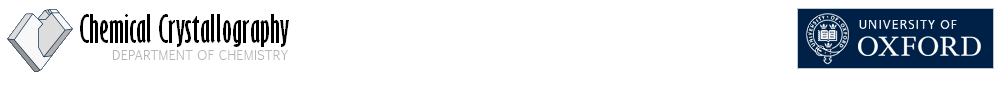|
CRYSTALS Contents+ Frequently Asked Questions + Crystals Primer + Crystals User Guide + Crystals Manual + Menu and toolbar + Getting Started + Crystals Worked Examples + IndexManuals built:
|
Cameron ManualChapter 21: Group DefinitionsFor complicated structures it is sometimes useful to define GROUPS of atoms which can be referred to as a whole later. EXCLUDE, INCLUDE, COLOUR BONDS etc can all be used with the GROUP sub-command. DEFGROUP This is the main header command and is followed by the name of the group. Note that it is not possible to have group names that begin with GROUP itself - g1, g2 are valid names but group1, group2 are not. Up to twelve characters are allowed to define the group name. ATOMS
This is followed by a list of atoms/elements to be included in the group. GROUP
It is possible to have an atom as a member of up to three groups at once. You can therefore add groups into other groups (see Example). FRAGMENT
The user can include atoms in a group by defining a fragment. The fragment definition requires a single atom. Any atoms joined to it, and any atoms to those etc are made part of the group. DELETE
You can also remove atoms from groups if required. [Top] [Index] Manuals generated on Wednesday 27 April 2011 21.1: ExampleConsider an molecule that contains a tri-phenyl phosphine. A use of the DEFGROUP command would be :- DEFGROUP PHENYL1 ATOMS C1 C2 C3 C4 C5 C6 DEFGROUP PHENYL2 ATOMS C11 C12 C13 C14 C15 C16 DEFGROUP PHENYL3 ATOMS C21 C22 C23 C24 C35 C36 DEFGROUP PPH3 ATOMS P GROUP PHENYL1 PHENYL2 PHENYL3
DEFGROUP PPH3 DELETE P2
|
© Copyright Chemical Crystallography Laboratory, Oxford, 2011. Comments or queries to Richard Cooper - richard.cooper@chem.ox.ac.uk Telephone +44 1865 285019. This page last changed on Wednesday 27 April 2011.