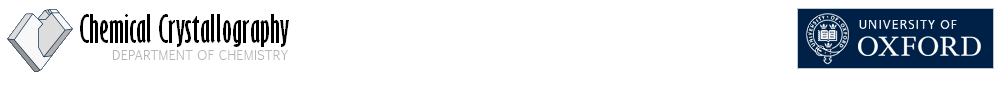|
CRYSTALS Contents+ Frequently Asked Questions + Crystals Primer + Crystals User Guide + Crystals Manual + Menu and toolbar + Getting Started + Crystals Worked Examples + IndexManuals built:
|
Cameron ManualChapter 19: Distance And Angle CalculationsCAMERON allows the user to calculate distances , angles and torsion angles. DISTANCE In order to perform a distance calculation two atoms lists must be generated. The first list is used as a 'starting atom' and the second list is for 'target atoms'. Distances will be calculated between atoms in separate lists BUT NOT within the lists themselves. The list may be generated in two ways:- DISTANCE N O
FROM
TO
These subcommands allow to specify different starting and target atoms.
DISTANCE FROM N TO O
RANGE
This sets the minimum and maximum ranges for displayed distances. The
syntax is :-
DISTANCE RANGE dmin dmax
[Top] [Index] Manuals generated on Wednesday 27 April 2011 19.1: Method of CalculationThe distances output make use of the symmetry operators in order to find distances within the given range. The starting atom coordinates are NOT ALTERED but those of the target atoms are. The symmetry operators (and any suitable translations) are used to move the target atoms around. The output produced is:- N1_0 O2 2.323 Operator x y z Translations 0 0 1 N1_0 O2_4 1.114 Operator -x y+1/2 -z Translations 0 0 -1
ANGLE
TORSION
These commands are used to find angles and torsion angles between
atoms that are in the current list. They are entered in sets of three
(or four) as required.
|
© Copyright Chemical Crystallography Laboratory, Oxford, 2011. Comments or queries to Richard Cooper - richard.cooper@chem.ox.ac.uk Telephone +44 1865 285019. This page last changed on Wednesday 27 April 2011.