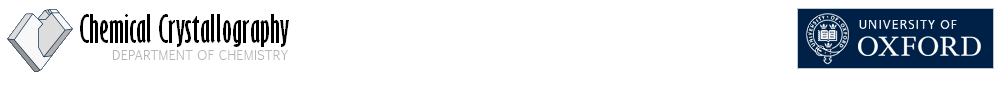|
CRYSTALS Contents+ Frequently Asked Questions + Crystals Primer + Crystals User Guide + Crystals Manual + Menu and toolbar + Getting Started + Crystals Worked Examples + IndexManuals built:
|
Cameron ManualChapter 12: Connectivity ControlIt is important that the user has complete control over the bonds displayed in a drawing. The CONNECT group of options is a complicated one but has been designed so as to provide to user with a fully flexible set of commands. [Top] [Index] Manuals generated on Wednesday 27 April 2011 12.1: CONNECTCONNECT is used in one of two ways, either on its own or with a modifying sub-command. CONNECT
The syntax for this command is: CONNECT X Y dmin dmax
This will create two lists of atoms (one from X and one from Y which may be atoms, elements or * as required) and uses these lists when calculating connectivity. dmin and dmax are in angstroms. The distances between all combinations of the atoms in the two lists are determined. If distances any lie within the specified dmin -> dmax range (and the bonds do not already exist) they will be added into the connectivity lists. To connect up CU1 O bonds for example you could use: CONNECT CU1 O 0.0 2.0
CONNECT X X dmin dmax. JOIN
DOTTED
FULL
Another connectivity header command is JOIN. This is a more specific command which is used to make a new bond. The syntax is: JOIN DOTTED at1 at2 JOIN FULL al1 at2
REMOVE
This is the reverse command to JOIN. It will break the bond between the specified atoms. The syntax is: REMOVE at1 at2
DISCONNECT
This command is the reverse of CONNECT. DISCONNECT C O 0.5 1.5
ALL
DISCONNECT ALL removes all of the connectivity information.
GROUP
DISCONNECT GROUP is intended primarily for use with disordered
structures although other uses can be envisaged. For example a
substituent
may be 'flipping' between two sites generating very short
distances between
atoms in different groups. It is not possible to DISCONNECT these
bonds
since some of the distances may appear to be 'normal'. To get
over this,
each disordered part is defined as a group (See DEFGROUP) and
DISCONNECT
GROUP is used to remove any bonds that exist between them. The
syntax is:
DISCONNECT GROUP group1 group2
ATOM
This command deletes ALL bonds involving the specified atom. The syntax is: DISCONNECT ATOM at1
[Top] [Index] Manuals generated on Wednesday 27 April 2011 12.2: Miscellaneous CONNECT commandsThere are three other commands which either relate to connectivity or to how the bond is represented on the output device. TAPER
This controls the bond tapering. It has an initial value of 2.0. Increasing this increases the tapering of the bonds. This tapering is useful as it introduces a 3-D effect into the drawing. If tapering is not required then entering: CONNECT TAPER 0.0
THICKNESS
This command controls the thickness (radius) of the bonds in angstroms. It requires one argument, whose default value is 0.02. CONNECT THICKNESS 0.04
TOLERANCE
This sets the tolerance used when determining whether or not a bond exists. The formula used is: If dist < ( C1 + C2 ) * tol then a bond exists
CONNECT TOLERANCE n
|
© Copyright Chemical Crystallography Laboratory, Oxford, 2011. Comments or queries to Richard Cooper - richard.cooper@chem.ox.ac.uk Telephone +44 1865 285019. This page last changed on Wednesday 27 April 2011.